วิธีต่อไปนี้คาดว่าน่าจะเป็นประโยชน์สำหรับหลายๆคนที่มี iPhone 4 ที่หิ้วจากเมืองนอกนะครับและเป็นเครื่อง Lock สิ่งที่จะได้จากบทความนี้คือ การอัปเดต iPhone 4 ไปเป็นเวอร์ชัน iOS 4.1 โดยที่ Baseband ยังคงอยู่ที่ 1.59.xx (ที่สามารถปลดล็อคด้วย Ultrasn0w 1.1) แต่ถ้าหากอัปเดตผ่าน iTunes โดยตรงจะทำให้ Baseband เปลี่ยนเป็น 2.xx.xx
วิธีนี้แนะนำโดย @notcom ผู้พัฒนา TinyUmbrella วิธีการมีดังนี้ครับ
- ดาวน์โหลด TinyUmbrella รุ่นล่าสุด 4.1.3 ถ้าหากคอมใครยังไม่ลง Java โหลดก่อนที่ Java.com
- เปิด TinyUmbrella ขึ้นมาครับ
- กด Star TSS Server (หาก start server ไม่ได้ให้ปิด Skype, Teamviewer ก่อน)
- ดาวน์โหลด iOS 4.1 สำหรับ iPhone 4 ได้ที่ –> หน้า Download
- เปิด iTunes แล้วเสียบ iPhone 4 ต่อเข้าไป
- กด Shift+Restore (บนวินโดว์) หรือ option+restore (บนแมค) แล้วเลือก iOS 4.1 ที่เพิ่งดาวน์โหลดมา
- รอให้รีสโตร์แล้วจะเจอ Error 1004 ไม่ต้องตกใจ แสดงว่าเรียบร้อยแล้ว
- ตอนนี้เครื่อง iPhone 4 จะอยู่ใน Recovery Mode จากนั้นกด Kick Device out off Recovery mode ในโปรแกรม TinyUmbrella
เท่านี้ iPhone 4 ก็จะอัปเดตเป็น iOS 4.1 โดยที่ Baseband ยังเป็น 01.59.00 ซึ่งรอแค่การเจลเบรค iOS 4.1 เพียงอย่างเดียวและการปลดล็อคก็ทำได้ด้วย Ultrasn0w 1.1 เช่นเดิม
ที่มา ThefirmwareUmbrella


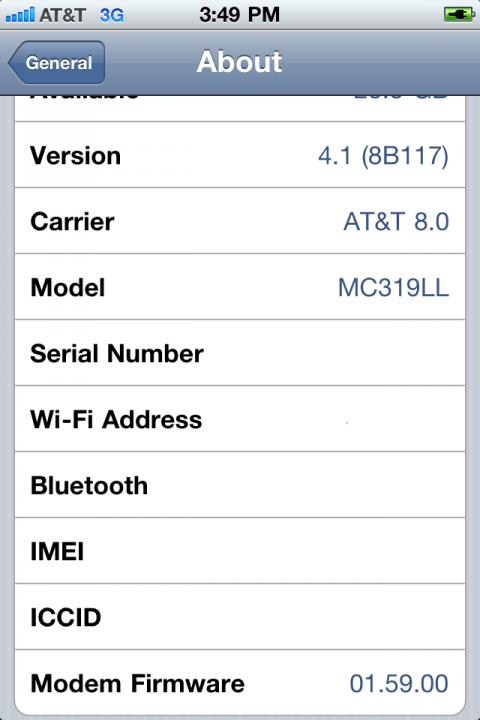
เข้ามาอ่านแล้วเพิ่งนึกขึ้นได้ว่ายังไม่ได้เก็บ SHSH ตอนเป็น 4.0.2 ไว้เลย 555
แต่คิดอีกที 4.0.2 ก็คงไม่คิดจะดาวไปอยู่แล้วเพราะมันเจลไม่ได้แน่ๆ ตอนนี้ก็ใช้ 4.1 ไปล่ะครับ 555
เก็บ 4.0.2 ด้วย tinyumbrella 4.1.2 หรือรุ่นล่าสุดก็ได้ครับ
อ่าวเหรอครับ นึกว่าเครื่องต้องเป็น iOS นั้นๆเท่านั้นถึงจะเก็บได้
tinyumbrella นี่สามารถเก็บรุ่นที่เก่ากว่าได้ด้วยเหรอครรับเนี่ย เพิ่งจะรู้ 555
เครื่อง US 4.0.2 ที่ใช้โทรไม่ได้ เจลไม่ได้ สามารถอัพเป็น 4.1 เพื่อปลดล็อคเพื่อใช้โทรด้วย Ultrasn0w 1.1 ได้เหรอครับ
วิธีที่ปลดล็อค คือแบบ manual(โหลด Ultrasn0w 1.1 มา แล้วจับใส่เครื่อง) หรือเปล่าครับ?
เปล่าๆ ความหมายคือ ios 4.0.2 มันมาพร้อมกับ bb 01.59.00 ซึ่งสามารถปลดล็อคได้(แต่ปัจจุบันเจลเบรคไม่ได้จึงปลดล็อคไม่ได้ไง)
ส่วน update เป็น ios 4.1 นั้นเพื่อที่จะให้เป็น ios ล่าสุดแต่ว่า baseband ยังคงอยู่ที่ 01.59.00
เข้าใจแล้วครับ
ขอบคุณมากครับ
สรุปว่าเครื่องนอก ตอนนี้ ถ้าอัพเป็น 4.1 แล้วก็ยังปลดล็อคไม่ได้อยู่ดีใช่มั้ยครับ ต้องรอ เจลเบรคก่อนอยู่ดี ถูกต้องมั้ยครับผม
ปล.เกือบไปอัพแล้วหล่ะ – -.
วิธีนี้ ใช้กับ iPhone3GS เครื่องหิ้วได้ไหมครับ?
รบกวนถามครับ load Java และ Tinyumbrella และ iOS 4.1 แล้ว ถ้ายังไม่ได้เสียบ device เมือ start tss server มันขึ้นว่า Killing Itune and restart to restore device แปลว่าใช้ได้แล้วใช่มั้ยครับ
กินแบตเป็นบ้าเลย ชาร์ตสองรอบและวันนี้ นี่ขนาดไม่ค่อยใช้นะ ปกติเหลือเกือบสี่สิบเปอร์เซนต์
ทำตามแล้ว ทำไม Baseband ระหว่างที่ทำ Show ใน Tiny Umbella ว่าเป็น 2.10.04 ไม่เป็น 1.59 เหมือนเดิม….
เมื่อไรจะมีข่าวดี…สำหรับเครื่องหิ้ว 3gs บ้างครับ กับเจ้าios 4.1 ผมยังใช้ 3.1.2อยู่เลย
3G jail ได้แล้วเมื่อวาน ลองหาดู ตอนนี้รอ iphone 4 กับ 3GS ปล่อย
ใช้ไรเจลอ่ะ อยากรุ้มาก รออัพนานแล้ว
สรุปคือ ios 4.0.1 ยังปลดล็อคไม่ได้ ใช่ไหมครับ
บังเอิญเผลอกด รีสโตร์ไป ไปเหมือนกัน เครื่องนอกเสียด้วย
3G เสียด้วย
เลยอยากถามเพื่อความมั่นใจ ว่าปลดล็อคได้หรือยังครับ ?
Iphone 3G ทำตามได้ไม่ครับ
กด Kick Device Out Off Recovery แล้วไม่เกิดไรขึ้นยังค้างอยู่ที่ recovery mode ทำไงดีครับ
สอบถามหน่อยครับว่า เครื่อง us locked ตอนนี้ 4.0.1 ต้องการ restore ตัวเดิม คือ 4.0.1 bb 1.59 ทำผ่าน itune
1.ปิด iphone ให้สนิท (ใส่ Sim US รอไว้ในเครื่อง)
2.กด Home ค้างไว้ เปิด iTune เสียบสาย รดจนขึ้น Recovery Mode ปล่อยปุ่ม home
3.กด Shift+Restore เลือก firmware 4.0.1 ที่ Download มาก่อน
4.รอจนทำเสร็จ Activate ผ่าน iTune จนขึ้นหน้า home
9.ถ้ามันกลับไปหน้า Activate ตัองลง Hacktivation Patch อะไรอีกรึเปล่าครับ โหลดจากที่ไหน
ถ้าผิดถูกยังช่วยตอบด้วยนะครับ กำลังงงอยู่ครับ ขอบคุณล่วงหน้านะครับ
We are a group of volunteers and starting a new initiative in our neighborhood. Your post provided us with valuable information to help us get started|.You have done an impressive job!
Magnificent web site. Lots of useful info here. I’m sending it to a few pals ans also sharing in delicious. And naturally, thank you in your sweat!
Good reading, might have more about this here. enjoy. It is good also to learn about Tibia and what it does to you. Thank you!
This is getting a bit more subjective, but I much prefer the Zune Marketplace. The interface is colorful, has more flair, and some cool features like ‘Mixview’ that let you quickly see related albums, songs, or other users related to what you’re listening to. Clicking on one of those will center on that item, and another set of “neighbors” will come into view, allowing you to navigate around exploring by similar artists, songs, or users. Speaking of users, the Zune “Social” is also great fun, letting you find others with shared tastes and becoming friends with them. You then can listen to a playlist created based on an amalgamation of what all your friends are listening to, which is also enjoyable. Those concerned with privacy will be relieved to know you can prevent the public from seeing your personal listening habits if you so choose.
When I originally made a comment I clicked the button in which says-‘Notify me when new comments are added’- Check box and now every time a comment is added I receive 4 emails together with the actual identical comment. Is there possibly any means you can get rid of me from that system? Thanks!
You never know for sure what you’re going to get until you have already spent your money. I found this out the hard way myself.
Hi there, I discovered your site via Google even as searching for a related subject, your website came up, it appears to be like good. I’ve added to favourites|added to bookmarks.
This is the best article I have ever found on the Internet.sunglasses has become the hot fashion in the modern trend.