Youtube เป็นเว็บที่ใครๆก็ทราบว่าเป็นแหล่งรวมของวีดีโอจำนวนมากๆ ทั้งวีดีโอที่หลายๆคนทำเองแล้วนำไปฝากไว้เพื่อให้เพื่อนๆได้เอาไปดูกัน หรือทางองค์กรต่างๆเอามาโพสเพื่อเป็นการประชาสัมพันธ์ต่างๆอะไรก็ว่ากันไป อีกอย่างที่มีเยอะๆนั้นก็คงหนีไม่พ้นเรื่องของ MV นั่นเองไม่ว่าจะไทยและเทศต่างหาพบได้ที่ Youtube ทั้งนั้นแถมอัปเดตเร็วกว่าทีวีอีกด้วย วันนี้จะมาสอนวิธีการที่จะดาวน์โหลดคลิปเหล่านั้นมาเก็บไว้ที่เครื่องและการนำเอาไปใช้ประโยชน์ต่อ(แล้วมันจะเกี่ยวอะไรกับไอโฟนไหม ขอตอบว่าเกี่ยวครับ) มาดูกัน
สิ่งที่จะต้องมีอยู่กันดัน 2 อย่างง่ายๆครับ คือ Firefox และตัว Add on เสริมที่ชื่อว่า Easy Youtube Video Downloader เท่านี้ก็พร้อมลุยแล้วมาดูกันครับ
- ติดตั้ง Firefox ซึ่งเป็นเว็บบราวเซอร์อีกตัวที่ดังพอสมควรถ้าใครที่ชอบเล่นอะไรเยอะๆหน่อยก็คงจะมีติดเครื่องแล้วแหละ แต่ว่าผู้ใช้กลุ่มที่ไม่อะไรมากเลยก็จะเล่นแต่ IE เป็นหลัก เลือกดาวน์โหลดสำหรับ Windows, Mac, Linux (หรือเว็บหลัก)
- ติดตั้งเสร็จเรียบร้อยให้ติดตั้ง Add-ons ที่ชื่อ Easy Youtube Video Downloader ง่ายคลิกที่นี่
- ติดตั้งตัวเสริมเสร็จให้ปิด Firefox แล้วเปิดขึ้นมาใหม่ครับ
เครื่องมือหากินพร้อมละต่อไปเอาไปทำงานเลยดีกว่า เข้าไปที่ Youtube.com เลยครับแล้วค้นหาวีดีโอหรือว่า MV ที่เราต้องการ ตัวอย่างเช่น MV ของสาวๆ 4Minute
ที่ผมชื่นชอบผลงานอยู่ก็ลองค้นหาแล้วก็เจอครับ ครั้นจะดาวน์โหลดวีดีโอมาลงที่เครื่องก็ง่ายครับสังเกตุที่มุมล่างขวาของวีดีโอจะพบปุ่มสีส้มพร้อมระบุคำว่า Download As: ให้คลิกที่ตัวนั้นเลยครับ แนะนำว่าให้บันทึกเป็นแบบ MP4 นะครับ
หลังจากนั้นไฟล์ก็จะถูกบันทึกเอาไว้ที่เครื่องคอมพิวเตอร์ของเราก็สามารถเปิดชมได้เลยครับ แล้วสามารถซิงค์ไปไว้ดูบนไอโฟนได้ด้วยนะครับ ง่ายคือเราก็ลากไฟล์วีดีโอเอาไปยัดลง iTunes แล้วทำการซิงค์เท่านั้นเอง ส่วนอีกอันที่ผมใช้คือจะเอาไปใช้เป็น VDO Ringtone ของ iPhone ครับ รายละเอียดดูได้ที่ ทำ VDO Ringtone ใน iPhone ด้วย vWallpaper รองรับ iOS 4 ลองเอาไปใช้กันดูนะคร้าบ
ปล.ใครเอาไปเผยแพร่กรุณาลิงก์กลับมาที่หน้านี้ด้วยนะครับ


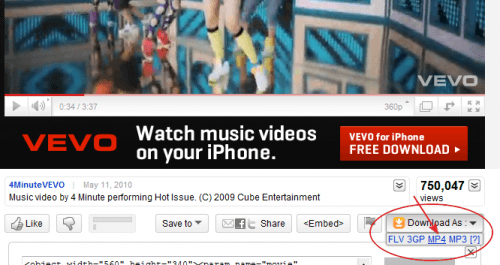
เอามาฝากครับ
add on ของ Mac โหลดได้จาก link อันนี้นะครับ
https://addons.mozilla.org/en-US/firefox/addon/10…
enjoy ครับ
ขอบคุณครับ จะได้มีทางเลือกกัน
ผมใช้ download helper plugin ของ firefox ครับ จะเป็นลูกกลมๆช้างบนสามลูก สามารถเลือกโหลดได้ ทุกขนาดเลย ยิ่ง hd จะมีตั้งแต่ ไฟล์ขนาด 20mb-100mb เลยครับ ถ้าต้องการสะใจสุดๆ
จะลง iphone ก้ใช้โปรแกรม handbreak
ผมว่าจะอัปเดตพอดีเลย
ใช่ครับจะดูบน iphoneต้องแปลงด้วย handbreak ก่อนนะ วีธีการมีแล้วลองค้นหาดูครับ
T_T ทำทุกอย่างที่สอนได้แล้วค่ะ แต่ว่าไปเปิดดูที่ไหน ใน iphone ค่ะ
I love your blog.. very nice colors & theme. Did you create this website yourself or did you hire someone to do it for you? Plz reply back as I’m looking to create my own blog and would like to know wheere u got this from. thanks
Wonderful, that’s precisely what I was hunting for! Your article just spared me alot of searching around
Say thank you for this help and advice wonderful examine; this is a sort of consideration that continues me although out the day.I have permanently prolonged been wanting close to to your web-site proper immediately after I seen about these from a shut buddy and was content when I was in a very placement to uncover it best suited following searching out for some time. Being a seasoned blogger, I’m pleased to identify out other people taking gumption and adding in direction of the community. I just preferred to examine to present my appreciation on your post as it is pretty pushing, and tons of net writers will not get the credit they may want to have. I am good I’ll be again and can ship out a several of my colleagues.
ขอบคุณคราบ
hello & thanks for your information – I’ve definitely picked up anything brand-new from right here. I did however expertise some technical issues using this web site, since I experienced to reload the site a lot of times previous to I could get it to load correctly. I had been wondering if your hosting is OK? Not that I’m complaining, but sluggish loading instances times will often impact your positioning in google and can damage your high-quality score if ads and marketing with Adwords. Anyway I am adding this RSS to my email and can look out 4 a lot more of your respective exciting content. Ensure that you update this again soon..
Handbreak แปลงไฟล์นานมากกกก ค่ะ!
ใช้ Oplayer สิคะ รับรองไฟล์ทุกประเภท(ละมั้ง) เรายังไมเคยเห็นไฟล์ไหนที่เล่นไม่ได้
Chrome ก้ได้นะเออ
ของผมไม่ต้องแปลงสักครั้งเลย เล่นได้ตลอด
ทำตามขั้นตอนแล้วใช้ได้แล้ว แต่อีกนิดนะ คือมันไปอยู่ใน ไอโฟน หมวดเพลง ไม่ได้อยู่ใน movies จะให้เข้าไปอยู่ไป movies ทำไงอ่ะ
I simply wished to let you understand that your blog doesn’t present up properly on the BB browser, I added it to my bookmarks and have simply checked from the desktop, nice layout however a disgrace its not portable.
Fantastic blog! Great!
It’s really a cool and useful piece of information. I’m happy that you just shared this useful information with us. Please keep us informed like this. Thanks for sharing.
Respects its not the you think the (f you sell phone handsets for customize free.
I discovered your blog site on google and check a few of your early posts. Continue to keep up the very good operate. I just additional up your RSS feed to my MSN News Reader. Seeking forward to reading more from you later on!…
Hello There. I found your blog using msn. This is a very well written article. I will make sure to bookmark it and come back to read more of your useful information. Thanks for the post. I will definitely comeback.
Hmmmm Makes me think
Wow, fantastic blog layout! How long have you been blogging for? you made blogging look easy. The overall look of your site is magnificent, as well as the content!. Thanks For Your article about วิธีดาวน์โหลดวีดีโà¸à¸ˆà¸²à¸ Youtube ที่ง่ายà¹à¸¥à¸°à¹„ด้ผลที่สุด | iPhonemod .