หลังจากที่ก่อนหน้าผมได้แนะนำ vWallpaper ไปแล้วช่วงนั้นยังมีเฉพาะเวอร์ชันสำหรับ iOS 3.x เท่านั้น แต่ตอนนี้ทางทีมพัฒนาได้ทำการสร้างเวอร์ชันใหม่ของ vWallpaper ให้รองรับกับ iOS 4 แล้ว สามารถใช้งานได้กับ iPhone 2G, 3G, 3GS, 4 และ iPod Touch โดยความสามารถของแอปนี้คือ นำวีดีโอมาใส่เป็นวอลเปเปอร์ได้และทำเป็นเสียงเรียกเข้าแทนเพลงธรรมดาได้ น่าเล่นใช่ไหมหละครับมาดูกันเลย
ก่อนอื่นต้องเตรียมเครื่องก่อนโดยเครื่องจะต้องผ่านการเจลเบรคแล้ว ดูได้ที่หมวด Jailbrek นะครับ
หลังจากนั้นเปิดเข้า Cydia
Add Soucre http://i.danstaface.net/deb เข้าไปที่ Cydia
ค้นหาโปรแกรมด้วยคำว่า vwallpaper จะเจอสองตัวนั่นคือสำหรับ iOS 3.x และ iOS 4 ให้เลือกสำหรับ iOS 4 นะครับ (ส่วนใครที่ใช้ iOS 3 ก็เลือกเวอร์ชันที่เหลือ)
ขนาดจะประมาณ 9MB โหลดนานหน่อยนะครับ เสร็จแล้วก็ Respring ครั้งนึงแล้วก็พร้อมใช้งานครับ ช้าอยู่ใยเปิดโปรแกรมขึ้นมาเลยครับ เวอร์ชันนี้เป็นของ iOS 4 นะครับ
การใช้งานเซตวีดีโอริงโทนให้เลือก Video Ringtones เราจะเจอวีดีโอต่างๆ ส่วนนี้สามารถหาเพิ่มได้ เดี๋ยวจะบอกครั้งต่อไปนะครับ หลังจากเลือกเสร็จลองโทรเข้าก็นี่เลยครับ Justin มาเลย ^^
เพิ่ม VDO เข้า vWallpaper ทำอย่างไรมาดู
ผมจะบอกเทคนิคการหาวีดีโอก่อนละกันให้ทุกคนโหลดโปรแกรม Firefox มาแล้วก็เพิ่ม Addon ที่ชื่อ Easy Video Youtube Downloader จากนั้นเข้าเว็บ Youtube.com แล้วค้นหาวีดีโอที่ต้องการ สามารถดาวน์โหลดมาได้เลยครับ เลือกไฟล์เป็นแบบ mp4 นะ
จากนั้นคัดลอกไฟล์วีดีโอไปไอโฟนโดยผ่าน iFunbox ไว้ที่ path
//var/mobile/Media/Skrew/vRingtones
เท่านี้ก็เรียบร้อย วีดีโอที่เราเพิ่มเข้าไปก็จะสามารถให้เราเลือกมาเป็นริงโทนได้เลย หวังว่าหลายคนคงจะชอบนะครับ ขอให้สนุกกับการใช้งาน iPhone นะครับ

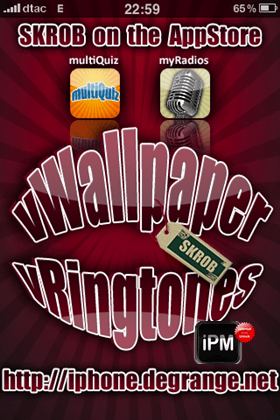




ตอนแรกตรีมเคลื่อนไหวได้ครับพอเปลี่ยนตรีมดู
iphone ค้างเลยครับ
ของผม 3ds dtac
เปิดปิดเครื่องดูแล้วครับทำไงดีครับ
มันจะกลับไปหน้า slide to unlock
พอเลื่อนไปค้างเลย
ช่วยด้วยครับ
Really appreciate the honest website, they are definitely unlikely to come by these days. Hope you don’t mind me coming back to see what goes on later.
เข้าไปลบไฟล์ตรีมที่โหลดเลยค่ะ ลบใน iphonebrowser ค่ะ //var/mobile/Media/Skrew/vRingtones
ทำงัยให้วีดิโอมาอยู่ตรงกลางจอครับ
ลองใส่ไฟล์วิดิโอแร้วครับ ตัดไฟล์ก้แร้ว เปลี่ยนสกุลก้แร้ว ปรากดว่ามันไม่ขึ้น
ทำยังไงดีคับ
ใช้ i-funbox คับ
ios4นะคับ
Good reading, might have more about this here. enjoy. It is good also to learn about Tibia and what it does to you. Thank you!
Hello, this is a great blog!
My programmer is trying to persuade me to move to .net from PHP. I have always disliked the idea because of the costs. But he’s tryiong none the less. I’ve been using WordPress on numerous websites for about a year and am anxious about switching to another platform. I have heard good things about blogengine.net. Is there a way I can import all my wordpress posts into it? Any help would be really appreciated!
Good site! I truly love how it is simple on my eyes and the data are well written. I am wondering how I might be notified whenever a new post has been made. I’ve subscribed to your RSS feed which must do the trick! Have a great day!
I simply wished to let you understand that your blog doesn’t present up properly on the BB browser, I added it to my bookmarks and have simply checked from the desktop, nice layout however a disgrace its not portable.
I am not sure where you are getting your information, but good topic. I needs to spend some time learning much more or understanding more. Thanks for fantastic information I was looking for this ทำ VDO Ringtone ใน iPhone ด้วย vWallpaper รà¸à¸‡à¸£à¸±à¸š iOS 4 | iPhonemod for my mission.
This is the right blog for anyone who wants to find out about this topic. You realize so much its almost hard to argue with you (not that I actually would want…HaHa). You definitely put a new spin on a topic thats been written about for years. Great stuff, just great!
Hi there, You’ve done a great job. I will certainly digg it and personally recommend to my friends. I’m sure they will be benefited from this website.
Can certainly We think a lot of aid to find individual that basically finds out what they are speaking of over the internet. You we want you to present a predicament to natural light and therefore feasible so that it is highly recommended. A lot more should learn this unique then acknowledge doing this face of an scenario. I cannot believe that you are not very talked-about for those who undoubtedly have got the treat.