วันนี้มีแอปพลิเคชันกล้องระดับคุณภาพคับแก้วมาให้ดาวน์โหลดกันฟรีแต่ต้องบอกก่อนนะว่าให้รีบหน่อยเพราะว่าคงจะปล่อยไม่นานกับแอปฯ ProCam 2 ซึ่งบอกเลยว่าเจ๋งมากๆ แอปนี้

ความสามารถของ ProCam 2
ขอนำมาให้ดูทั้งหมดนะครับซึ่งขอบอกว่าเยอะมากๆ ส่วนฟีเจอร์ไฮไลด์จะแจ้งให้ทราบ
SHOOTING MODES
– Single Shot
– Night Mode with timer option
– Anti-Shake with adjustable sensitivity (High / Medium / Low)
– Burst mode with adjustable image quality (Full / VGA) and shot counter
– Self-Timer
– Interval
– Sound Snap
– Face Detection with auto shooting option
– Big Button (Screen Shutter)
– Level Mode – iPhone 5S / 5C / 5 / 4S / iPod touch 5G only
– Video with zoom, pause, ability to take stills, and audio meter
– Slow motion video with 4 playback speed options – iPhone 5S / 5C / 5 / iPod touch 5G only
– Time Lapse with the ability to add an audio track from iTunes music libraryCAMERA
– 17 live lenses: Vignette / White Vignette / Fisheye / Tilt Shift / Macro / Tiny Planet / Wormhole / Split / Kaleidoscope I, II, III, IV, V / Ripple / Striped / Hatched / Halftone – iPhone 5S / 5C / 5 / 4S / iPod touch 5G only
– 40 live filters: 32 expertly crafted, retro themed filters + Apple’s 8 iOS 7 standard filters – iPhone 5S / 5C / 5 / 4S / iPod touch 5G only
– Full focus and exposure control (touch focus / touch exposure)
– Two fingers tap to separately control focus & exposure
– Focus, exposure & white balance (WB) lock
– Manual exposure compensation (-2 – +2 stops) – iPhone 5S / 5C / 5 / 4S / iPod touch 5G only
– Manual white balance compensation (3,500 – 9,500 Kelvin / candlelight – shade) – iPhone 5S / 5C / 5 / iPod touch 5G / iPhone 4S only
– Manual saturation control (0 – 2) – iPhone 5S / 5C / 5 / 4S / iPod touch 5G only
– Adjustable image resolution (Full / High / Medium / Low)
– Adjustable aspect ratio (4:3 / 3:2 / 16:9 / 1:1)
– Adjustable JPEG compression quality (100% / 90% / 80%)
– Lossless TIFF format – iPhone 5S / 5C / 5 / iPod touch 5G only
– Manual shutter speed/exposure time control (1/8 sec / 1/4 sec / 1/2 sec / 1 sec)
– Video pause/resume functionality
– Adjustable video resolution (Full HD: 1080p / HD:720p / VGA: 640×480 / Low:480×360)
– Adjustable video frame rate (30 fps / 24 fps / 15 fps / 5 fps)
– User defined video frame rate (1-30 fps)
– Still photo capture during video recording
– Realtime video stabilization (can be turned ON/OFF)
– Video disk space counter
– Time lapse video resolution (Full HD: 1080p / HD:720p / VGA: 640×480 / Low:480×360)
– True slow motion video mode with 4 playback speeds (Max fps / 30 fps / 24 fps / 15 fps)
– 6x digital zoom
– Realtime 6x digital video zoom
– Video audio meter (Avg. / Peak signal levels)
– Geo location tagging
– Alignment grids (Thirds / Trisec / Golden / Horizon)
– Front / Back camera support
– Photo date stamp
– Photo time stamp
– Photo location stamp
– Photo Copyright stamp
– Video / time lapse date stamp
– Video / time lapse location stamp
– Video / time lapse Copyright stamp
– Time lapse audio track from iTunes music library
– Flash settings (Auto / On / Off / Torch)
– Front camera flash
– Quick launch notification
EDITOR
– Nondestructive editing – all edits, including cropping, are completely amendable / reversible
– 40 filters: 32 expertly crafted, retro themed filters + Apple’s 8 iOS 7 standard filters
– 17 lenses: Vignette / White Vignette / Fisheye / Tilt Shift / Macro / Tiny Planet / Wormhole / Split / Kaleidoscope I, II, III, IV, V / Ripple / Striped / Hatched / Halftone
– 19 comprehensive adjustment tools
– Cropping, rotating, mirroring, and straightening tools
– iPhone 5S / 5C / 5 / 4S / iPod touch 5G only
มันต่างกับแอปกล้องที่มากับ iOS อย่างไร?
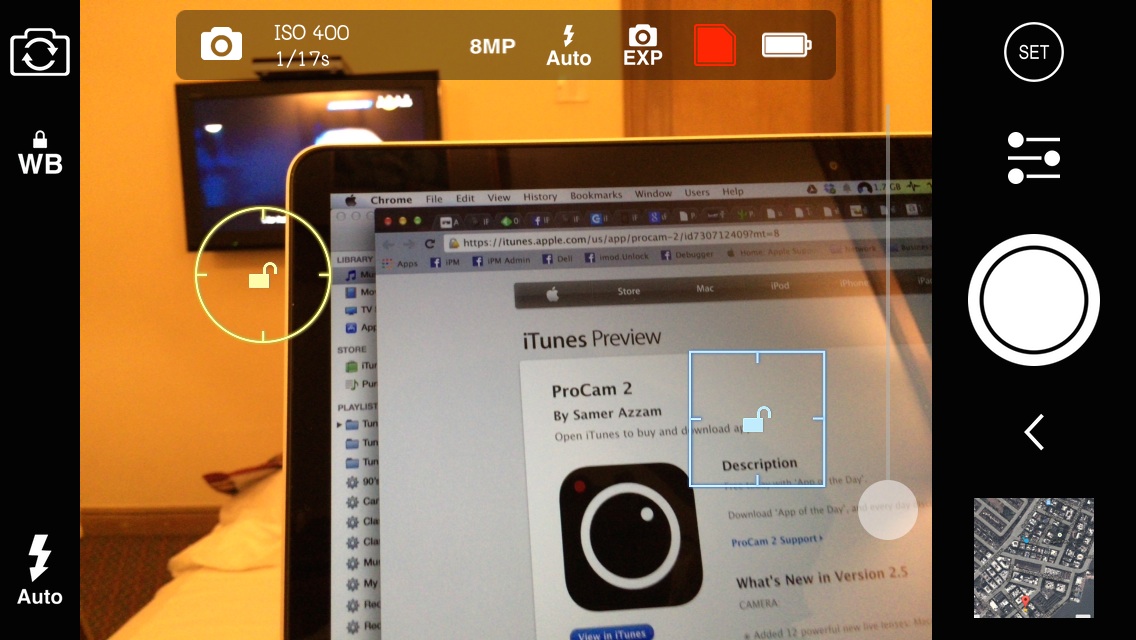
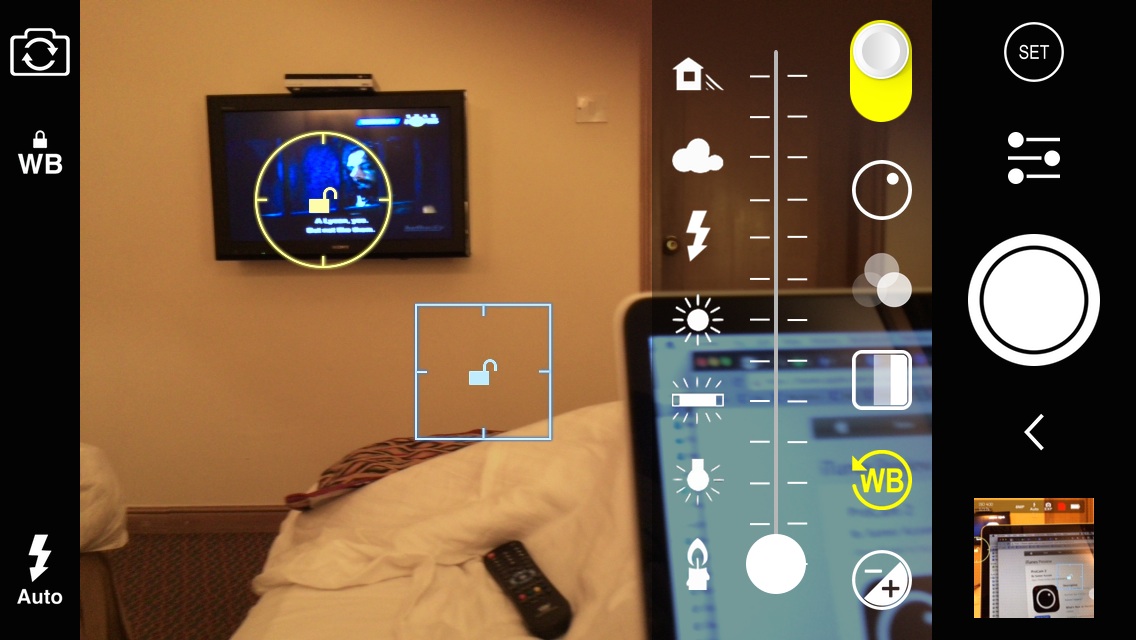
ฟีเจอร์ให้มานั้นเยอะกว่ามาก เช่น ฟิวเตอร์เยอะกว่า, เลือกล็อคแสงและจุดโฟกัสภาพแยกกันได้, กำหนดความละเอียดภาพได้, โหมดถ่ายภาพมีให้เลือกเยอะขึ้น, ปรับค่า whitebalance ได้, ตั้งเวลาถ่ายได้ ฯลฯ คือมันเยอะมากๆ เหมือนเอาฟีเจอร์กล้องโปรมาลงใน iPhone เลยนะแค่ฟีเจอร์วัดแสงแยกกับจุดโฟกัสได้นี่ผมว่ามันก็โอเคมากๆ แล้ว วันหน้าจะสอนใช้งานแล้วกันนะครับ
ดาวน์โหลด ProCam 2 ได้ที่ App Store

ขอบคุณครับ จะรออ่านวิธีการใช้นะครับ
ปุ่มเพิ่มลดเสียงใช้งานไม่ได้ ลดเสียงได้อย่างเดียว เพิ่มเสียงไม่ได้เลยค่ะ