หลังจากที่ผมเขียนเรื่อง การติดตั้งโปรแกรม .deb หลายๆคนอาจจะยังงงๆว่ามันคืออะไรกันแน่ อ่านแล้วไม่ค่อยรู้เรื่องเท่าไหร่?
เรื่องนี้มันค่อนข้างที่จะ Advance หน่อยนะครับ แต่หลักการคือ การติดตั้งโปรแกรมนามสกุล .deb ลงไปยังไอโฟนครับ
ต่อไปผมจะลองให้ทุกคนลองติดตั้งโปรแกรมที่ชื่อ Safari Downloader ชื่อไฟล์ safaridownloader_1.2-1_iphoneos-arm.deb ซึ่งตัวนี้เป็นโปรแกรมกำหรับการดาวน์โหลดไฟล์ต่างๆผ่านทาง Safari เช่น ดาวน์โหดลไฟล์ .doc, .zip อะไรประมาณนี้ สามารถโหลดและเซฟไว้ที่ไอโฟนได้ครับ
ก่อนให้โหลดโปรแกรม safaridownloader_1.2-1_iphoneos-arm.deb แล้วเอาไปเก็บไว้ที่โฟลเดอร์ deb ในไอโฟนนะครับ วิธีการดูที่ การติดตั้งโปรแกรม .deb
จากนั้นเปิดโปรแกรม Terminal ขึ้นมา โปรแกรมอยู่ที่ Go> Utilities> terminal หรือค้นหาจาก Spotlight ด้วยคำว่า terminal ครับ หน้าตาโปรแกรมเป็นแบบนี้
อย่าลืมว่าไอโฟนจะต้องติดตั้ง OpenSSH ด้วยนะ ต่อไปคือต่อไอโฟนกับ Wifi แล้วเอา IP ของไอโฟนมาครับ เครื่องผม IP 192.168.1.55
จากนั้นพิมพ์ที่ terminal ว่า ssh [email protected] แล้วกด Enter
มันจะถาม Password ให้พิมพ์ alpine แล้วกด enter ถ้าทุกอย่างลงตัวจะได้แบบนี้
ต่อไปพิมพ์ ls แล้ว enter จะเห็น
Library/ Media/
จากนั้นให้พิมพ์ cd .. enter (ทำแบบนี้สองครับ) *note คำสั่ง cd .. คือการถอยหลัง 1 step เช่น ตอนนี้เราอยู่ที่ root/mobile ถ้าเราทำ cd .. เราจะได้มาอยู่ที่ตำแหน่ง root
จากนั้นก็ ls ดูครับ ( ls คือคำสั่ง list file ที่มีอยู่ใน directory นั้นๆออกมาทั้งหมด )
หลังจากเราโอนไฟล์ที่โหลดมาไปยังโฟลเดอร์ deb แล้ว ทีนี้เราก็ไปดูว่าใน deb นั้นมันมีจริงไหม
พิมพ์ cd deb แล้วกด enter
แล้วก็ ls ออกมาดูครับจะได้แบบนี้
จะเห็นไฟล์สีแดงๆ ผมเปลี่ยนชื่อจาก safaridownloader_1.2-1_iphoneos-arm.deb เป็น sfrdownload.deb
วิธีการติดตั้งให้พิมพ์ dpkg -i ตามด้วยชื่อไฟล์.deb
เช่นจากตัวอย่างนี้ dpkg -i sfrdownload.deb แล้วกด Enter โปรแกรมก็จะถูกติดตั้งลงไปที่ไอโฟนของเรา
จากนั้นหากลองเข้า Safari แล้วลองโหลดไฟล์ใดๆก็ได้ มันจะขึ้นมาถามแบบนี้
เลือก Download ไฟล์ก็จะถูกโหลดครับ
หากทุกอย่างทำสมบูรณ์ก็แสดงว่าการติดตั้งไม่มีปัญหา
บทความเรื่องนี้ต้องใช้ความสามารถและความเข้าใจค่อนข้างเยอะ แต่ก็ลองๆทำดูนะครับ เป็นประโยชน์มากทีเดียว

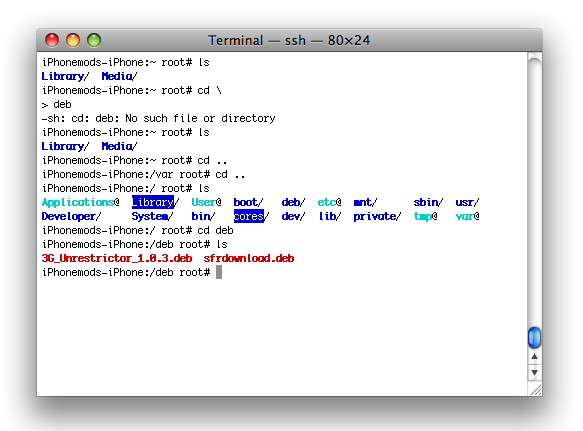
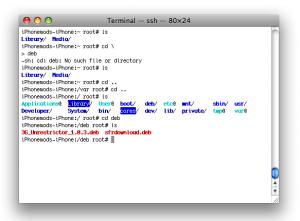
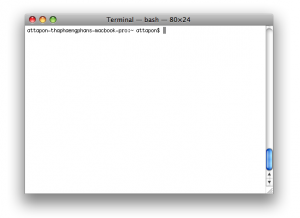
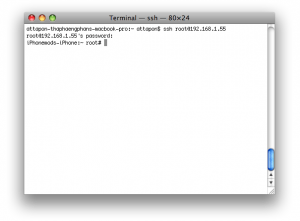
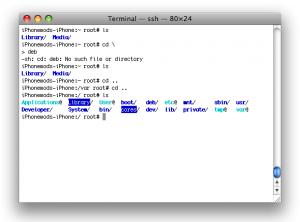
Browsing Paris , france gives you many choices to take into account. Many excursions will show you from the history of Rome. Tours are acknowledged to acquire traveller close to Paris , france during for 24 hours time correspondingly. A number of guides provide you pick up as well as fall off for your hotel while others volition simply decide on anyone upwards. The length of time it will take may differ with regards to the expedition and exactly how much time you’ve. There are numerous possibilities to select from.
Good reading, might have more about this here. enjoy. It is good also to learn about Tibia and what it does to you. Thank you!
Thank you for helping to discuss this opinion, I feel intensive about idea and I am willing to learn loads of things on this element. If possible, as you attain knowledge, would you mind renewing your web page with loads of more info? It’s very helpful for me.
Thanks for taking the time to discuss this, I feel strongly about it and love learning more on this topic. If possible, as you gain expertise, would you mind updating your blog with more information? It is extremely helpful for me.
Magnalogix is the best hosted predictive dialer.