อีกหนึ่งความสามารถที่ไอโฟนซ่อนเอาไว้และเชื่อว่าหลายคนอาจจะไม่ได้ลองใช้มัน นั่นก็คือความสามารถที่ไอโฟนนั้นสามารถที่จะระบุตำแหน่งให้กับรูปที่ถ่ายด้วยไอโฟนและสามารถทีจะแสดงรูปที่ถ่ายนั้นบนแผนที่โลกได้อีก ซึ่งก่อนหน้าที่จะทำแบบนี้ได้นั้นจะต้องอาศัยแอปเพิ่มเติม แต่ใน iOS 4.1 มีมาให้พร้อมแล้ว
ไม่ต้องอาศัยแอปเสริมเพียงแค่เราเปิด Location Service ของไอโฟนขณะที่จะถ่ายภาพซึ่งอยู่ที่ Settings> General> Location Services> ON
และที่ Camera ตั้งให้เป็น ON
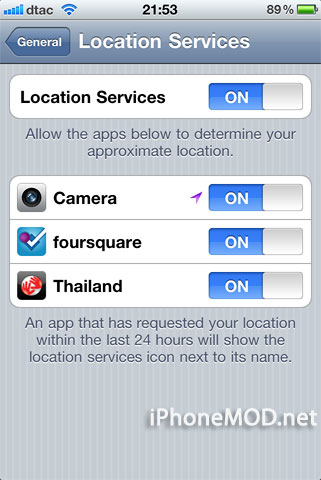
จากนั้นหลังการถ่ายภาพเราเปิดเข้าไปที่ดูที่ Photos จะมีแถบที่ชื่อว่า Places เมื่อเปิดเข้าไปชมเราจะเห็นหมุดปักอยู่บนแผนที่ แสดงว่ารูปภ่ายนั้นถูกถ่ายที่จุดนั้นๆ เราสามารถคลิกเข้าไปดูได้ว่ามีรูปอะไรบ้าง

เท่านี้เราก็เก็บภาพทริปการท่องเที่ยวว่าไปเที่ยวไหนมาบ้างแล้ว เผื่อเอามาแชร์ให้เพื่อนๆว่าตรงนี้มันอยู่ที่ไหน อะไรประมาณนี้ครับ ลองเอาไปใช้งานดูครับ

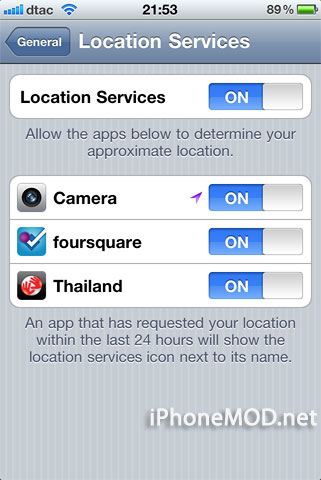
เจ๋งมากเลยครับ ยังงี้ก็น่าจะไปแชร์กับใน iphoto บน mac ได้ด้วยสิเนี้ย
IOS 4.x.x ก็ทำได้อยู่แล้วหนิครับ
อยู่ที่ว่าใครจะเปิดหรือไม่ เท่านั้นเองครับ
ปกติเครื่องศูนย์มันปิดมา มิน่าดูของเพื่อนเครื่องหิ้วดันมี
ขอบคุณครับ.
แล้วถ้า 3g ทำได้ป่ะครับ… หรอว่าต้องลง app รัยเพิ่มครับ
ไม่ต้องลงไรเพิ่มครับ
เข้าไปแล้วไม่มีคำว่า camera เป็นรุ่น 3gs ครับ มีแต่ location services แล้วเปิดเป็น on แล้ว แต่ไม่มีขั้นต่อไป คือหาคำว่า camera ไม่เจอครับ
Your house is valueble for me. Thanks!…
I’m unique here but I really like this site. Check out my lates project here: [url=http://www.casinoenlignex.com]casinoenlignex
[/url]
Certainly, there are some helpful details in time throughout this specific guide although I just don’t comprehend if I see most of these centered to heart. In that respect there is numerous validity however , I truly may get hold point of view until such time as I examine directly into that more. Good posting , Regards. and Since I wish to have alot more! Added in to my favorites as well
à¹à¸ªà¸”งภาพถ่ายบนà¹à¸œà¸™à¸—ี่ด้วย iPhone | iPhonemod I was recommended this blog by my cousin. I’m not sure whether this post is written by him as no one else know such detailed about my trouble. You’re wonderful! Thanks! your article about à¹à¸ªà¸”งภาพถ่ายบนà¹à¸œà¸™à¸—ี่ด้วย iPhone | iPhonemod Best Regards Shane Cindy
bing is so cool, when i am bored i just surf the net and see what i can find to entertain me. good job
You should take part in a contest for one of the best blogs on the web. I will recommend this site!
An interesting discussion is worth comment. I think that you should write more on this topic, it might not be a taboo subject but generally people are not enough to speak on such topics. To the next. Cheers
i’m really happy by reading this comments
I as well as my pals ended up following the good hints located on your web site and so suddenly came up with a horrible feeling I never thanked the blog owner for them. These boys appeared to be as a consequence excited to learn all of them and now have definitely been taking advantage of these things. We appreciate you genuinely indeed helpful and also for obtaining variety of really good ideas most people are really eager to learn about. My very own honest regret for not saying thanks to you sooner.
Hi, this is a good post!
I am not sure where you’re getting your information, but good topic. I needs to spend some time learning much more or understanding more. Thanks for great information I was looking for this à¹à¸ªà¸”งภาพถ่ายบนà¹à¸œà¸™à¸—ี่ด้วย iPhone | iPhonemod for my mission.
In the US you have to shop trusted retailers such as barneys, saks, neiman, bloomingdales, paragon. You can find the best Moncler prices at farfetch.com but they are in Europe. If you are in the US you have to pay shipping and VAT charges but it is still the best overall price and it will be an authentic Moncler complete with a certilogo tag.
à¹à¸ªà¸”งภาพถ่ายบนà¹à¸œà¸™à¸—ี่ด้วย iPhone | iPhonemod I was recommended this web site by my cousin. I am not sure whether this post is written by him as nobody else know such detailed about my trouble. You’re incredible! Thanks! your article about à¹à¸ªà¸”งภาพถ่ายบนà¹à¸œà¸™à¸—ี่ด้วย iPhone | iPhonemod Best Regards Andy Rolf
I’ve learned many important things by means of your post. I’d personally also like to state that there will be a situation where you will obtain a loan and never need a cosigner such as a Fed Student Support Loan. However, if you are getting a borrowing arrangement through a regular financier then you need to be ready to have a co-signer ready to assist you. The lenders will certainly base their decision using a few elements but the largest will be your credit rating. There are some lenders that will furthermore look at your job history and make up your mind based on this but in almost all cases it will depend on your rating.
à¹à¸ªà¸”งภาพถ่ายบนà¹à¸œà¸™à¸—ี่ด้วย iPhone | iPhonemod I was recommended this website by my cousin. I am not sure whether this post is written by him as nobody else know such detailed about my difficulty. You’re wonderful! Thanks! your article about à¹à¸ªà¸”งภาพถ่ายบนà¹à¸œà¸™à¸—ี่ด้วย iPhone | iPhonemodBest Regards Yoder
ItÃÂs actually a cool and helpful piece of info. I am glad that you shared this useful information with us. Please keep us up to date like this. Thanks for sharing.
Hello, this is a great blog!
I think this is a real great blog. Really Great.