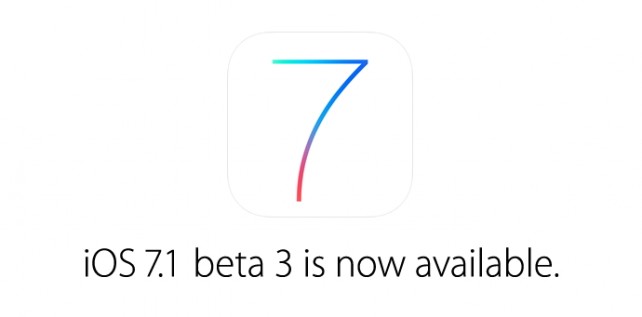
Apple ปล่อย iOS 7.1 beta 3 ออกมาให้นักพัฒนาได้ทดสอบแล้วโดยสามารถดาวน์โหลดได้ที่ Apple Developer เว็บไซด์ได้เลย ส่วนรายละเอียดการเปลี่ยนแปลงมีดังนี้ครับ
โดย iOS 7.1 beta 3 นี้มีหมายเลข build 15D5127c ซึ่งการเปลี่ยนแปลงส่วนใหญ่จะเกี่ยวข้องกับการแก้บัคภายในระบบ อย่างบูลทูธเรื่องการเชื่อมต่อไม่ได้บ้างในบางกรณี, iCloud ที่สร้างบัญชีใหม่ไม่ได้, Message ที่ส่งไม่ได้บ้างครั้ง, Music App ที่ปัญหาเล่นไฟล์เสียงกับ Audiobook และก็แก้บัคของ Safari
หากดูภาพรวมๆ ที่มีการเปลี่ยนแปลงแบบเห็นได้ชัดมีดังนี้
คีบอร์ด

ตัวใหม่(ทางขวา)จะดูหนาขึ้นทำให้อ่านง่ายและสบายตากว่าเดิม
ไอคอนใหม่
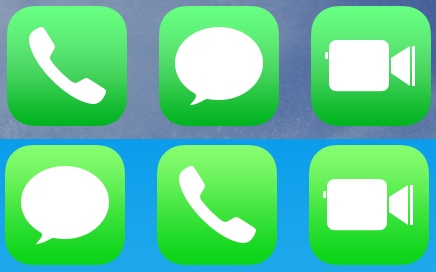
ตัวบนไอคอนพวก Phone, Message และ Facetime (ด้านบน) จะเพิ่มความเข้มขึ้นและลดแสงสว่างลง
โทรศัพท์

หน้าโทรศัพท์ตอนสายเข้า(รูปบน) ส่วนด้านล่างเป็นหน้าแป้นกดเบอร์โดยแบบใหม่จะเหลือแต่กลมๆ ด้านล่าง
ปิดเครื่อง
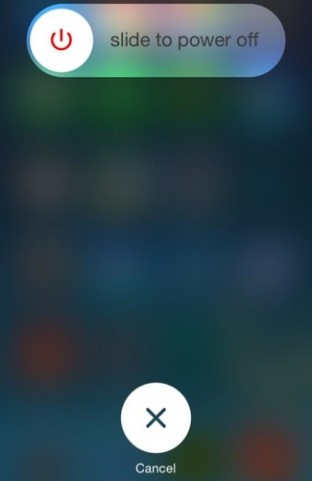
เวลาต้องการเปิดเครื่องแถบ slide to power off จะเป็นแบบที่เห็น
แอป Music

ปุ่มจะทึบขึ้นในแอปเล่นเพลง
ตั้งค่าใน Accessibility
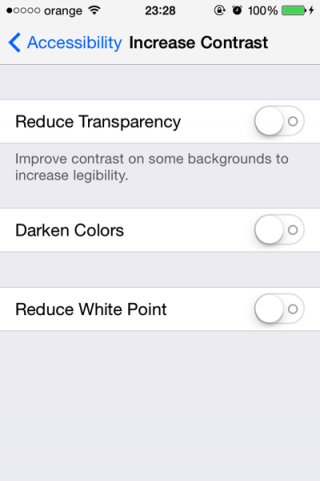
มี Reduce white point เพิ่มมาในส่วนของ Increase Contrast เพื่อลดความขาวเกินไป
หน้า Wallpaper

เลือกได้ว่าจะให้พื้นหลังนั้นมันเคลื่อนไหวตามการเอียงเครื่องหรือไม่ (Parralex effect)
รายละเอียดทั้งหมดที่ทาง Apple แจ้งไว้ใน Chang log ของ iOS 7.1 beta 3
Bluetooth
32-bit apps running on a 64-bit device cannot attach to BTServer.
Notes A compatibility behavior has been added to address an issue where some web servers would send the wrong Content-Length value for “Content-Encoding: gzip” content. Previously,
NSURLConnectionandNSURLSessionwould send a “network connection was lost” / NSURLErrorNetworkConnectionLost (-1005) error in this situation.The compatibility behavior applies only if the Content-Length value exactly matches the expanded gzip’d content. It won’t apply for “off by 1” or similar miscounting
iCloud
Fixed in iOS 7.1 beta 3, Creating a new iCloud account during setup assistant, should no longer give you an error when you enable iCloud Keychain
Messages
Known Issue Messages sometimes indicates iMessage send failure immediately after sending.
Workaround:Tap the error icon to re-send the message.Music App
Fixed in iOS 7.1 beta 3
Audiobooks now play as expected.Safari
A property, minimal-ui, has been added for the viewport meta tag key that allows minimizing the top and bottom bars on the iPhone as the page loads. While on a page using minimal-ui, tapping the top bar brings the bars back. Tapping back in the content dismisses them again.
For example, use <meta name=”viewport” content=”width=1024, minimal-ui”>.
UIKit
Known Issues
If a UITextField or a UILabel that is baseline aligned with constraints has attributes that change after the constraints have been added, the layout may be incorrect. The exception to this is -setFont: on UILabel, which should work as expected.
Workaround: Avoid making changes in UITextField or UILabel after adding baseline-alignment constraints. If you must make changes, you should remove the constraints and then reapply them afterward. Note that this is a performance hit, so don’t do it unless it is necessary.The backIndicatorTransitionMask from a storyboard or a xib will not be interpreted correctly at runtime.
Workaround: Set the backIndicatorTransitionMask in code.
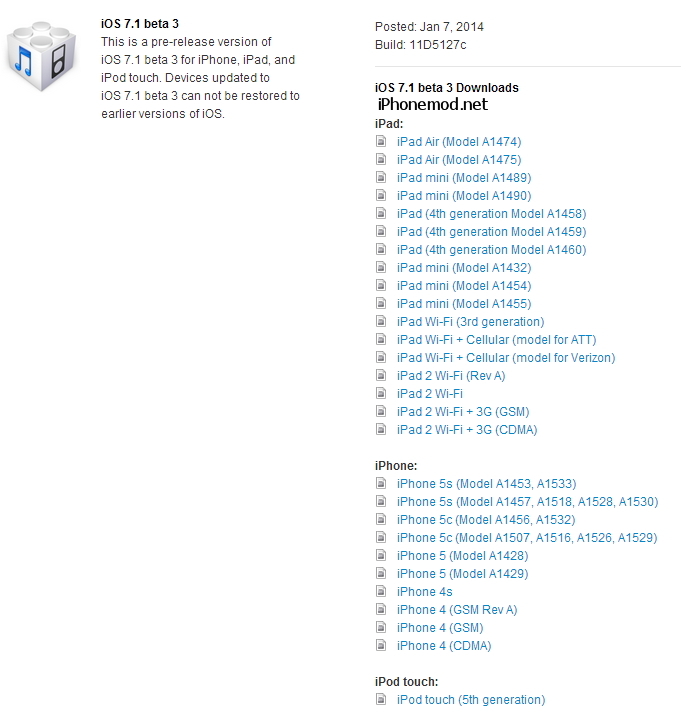
ดาวน์โหลด iOS 7.1 beta 3 ได้ที่ Apple Developer เว็บไซต์หรือผ่านทาง OTA ได้เลย แต่ว่าต้องลงทะเบียน UDID ก่อนจึงจะ Activate ผ่านนะครับ ส่วนหากมีอะไรเพิ่มเติมจะแจ้งให้ทราบอีกในลำดับต่อไป
ขอบคุณ Macrumors, iPhoneincanada

ลงแบบลักไก่ได้ไม่?