Update 26/11/2553: สำหรับปัจจุบันสามารถตั้งค่า internet tethering ได้ทุกเครือข่าย AIS, dtac, true ผ่าน settings> general> network> internet tethering
Internet Tethering เป็นสิ่งที่จำเป็นเหมือนกันสำหรับที่บ้านใครไม่มี ADSL ก็ต้องอาศัยการเชื่อมต่อผ่านช่องทางนี้แหละ ยิ่งถ้าได้สัญญาณ 3G มาแล้วหละก็ มันแรงถูกใจอย่าบอกใครเชียว เผลอกแรงกว่าเน็ต ADSL บางเจ้าอีกนะ อิอิ คร่าวๆ 3G จะวิ่งได้ประมาณไม่เกิน 500K ครับ
แฟนๆ TRUE เองก็คงไม่มีปัญหาอะไรกับเรื่อง Tethering นี้ เพราะว่าถ้าใส่ซิม True เข้าไป มันจะมีเมนู Internet Tethering มาให้อยู่แล้ว แต่สำหรับเราๆที่ไม่ได้ใช้ทรู ผมใช้ DTAC ส่วนหลายๆคนก็คงใช้ AIS อ่ะนะเท่าที่เยอะๆกัน เรามาดูวิธีที่ทำให้ iPhone 3G 3GS ของเราใช้งาน Internet Tethering ได้ ดีกว่าครับ
วิธีนี้ทำบนเครื่อง Mac นะครับ
1. ดาวน์โหลดไฟล์ที่ต้องใช้นี้ไปเก็บไว้ที่เครื่อง สำหรับ 3G , 3GS เราจะได้ไฟล์ที่จำเป็นไว้ใช้ครับ(ผมเลือกโหลดทั้งสองตัวเผื่อไว้)
2 . จากนั้นก็แตกไฟล์ออกมานะครับ จะได้ดังรูป
3. เปิดโปรแกรม Fugu ขึ้นมาจากโฟลเดอร์ Application
4. เชื่อมต่อเข้า iPhone ผ่านทาง SSH อย่าลืมติดตั้ง OpenSSH จากนั้นเปิด SSH ที่ไอโฟนด้วยนะ ที่ Username: root
โปรแกรมจะถามหา Password: alpine
5. เข้าไปที่ Path –> /System/Library/PrivateFrameworks/CoreTelephony.framework/Support/
จะเห็นไฟล์ที่ชื่อ CommCenter ให้โหลดไฟล์นั้นลงมาที่คอม คลิกลากมาเลยก็ได้จากขวามาซ้ายให้ไปอยู่ที่โฟลเดอร์เดียวกันกับไฟลที่โหลดมาในขั้นที่ 1 นะครับ
6. เปิดโปรแกรม Terminal ขึ้นมาแล้ว เข้าไปที่โฟลเดอร์ที่เราเก็บไฟล์ทั้งหมดเอาไว้ แล้วรันคำสั่งต่อไปนี้
- สำหรับ 3G : bspatch CommCenter CommCenter-patched CommCenter_3g_312/CommCenter3g.patch
- สำหรับ 3GS : bspatch CommCenter CommCenter-patched CommCenter_3gs_312/CommCenter.patch
ตอนรันคำสั่ง
ถ้ารันสำเร็จมันจะได้ไฟล์ CommCenter-patched ขึ้นมาเพ่ิมอีกหนึ่งไฟล์
เพื่อความถูกต้องเราต้องทำการตรวจสอบไฟล์ patched ก่อนว่าใช้ได้ไหม ด้วยคำสั่ง
สำหรับ 3G = 063165c3fa3e21d30eb4b486fab924ba3ef0ea5e
ถ้าค่าออกมาเป็นแบบนี้แสดงใช้งานได้แล้ว
หมายเหตุ หากรันไม่ได้ให้ตรวจดูว่า Path ถูกต้องไหม
7. ให้เปลี่ยนชื่อไฟล์ดังต่อไปนี้
- CommCenter ที่ได้จากไอโฟน ให้เปลี่ยนเป็น CommCenter-backup
- CommCenter-patched เป็น CommCenter
8. นำไฟล์ CommCenter ตัวใหม่ใส่กลับเข้าไปที่ที่เดิมบนไอโฟนที่ Path –> /System/Library/PrivateFrameworks/CoreTelephony.framework/Support/
สังเกตุว่ามันจะมีของเก่าอยู่ให้เปลี่ยนชื่อหรือว่าลบทิิ้งได้เลย
(จากรูปข้างล่างจะเห็นว่าแถบสีน้ำเงินมัยนจะเป็นไฟล์ที่ Patched แล้ว ให้เราเปลี่ยนชื่อให้เหลือ CommCenter เฉยๆ)
แล้วคลิกขวาที่ CommCenter ตัวใหม่เลือก Get Info
เปลี่ยนค่า Permission จาก 0644 เป็น 0755 แล้วกด Apply
เสร็จแล้วครับจากนี้ก็ reboot iphone รอบนึง แล้วต่อไปนี้เราก็จะสามารถใช้งาน Tethering ได้แล้วครับ
วิธีการเปิดใช้งาน Tethering บน iPhone
เข้าไปที่ Settings> General> Network
หากเครื่องใครยังไม่มีเมนู Internet Tethering ให้ทำตามขั้นตอนในหน้านี้ http://www.iphonemod.net/internet-tethering-iphone.html
ผมทดสอบแล้วสามารถใช้งานได้จริงครับ มีหลักฐานครับ
ลองเอาไปทำดูนะครับหากติดตรงไหนก็ถามนะครับ
สำหรับวิธีทำบนวินโดว์นี้ยังไม่ได้ลองครับ เดี๋ยวถ้ามีวิธีแล้วจะบอกนะครับ
ขอบคุณ Tutorail จาก iClarified.com ครับ

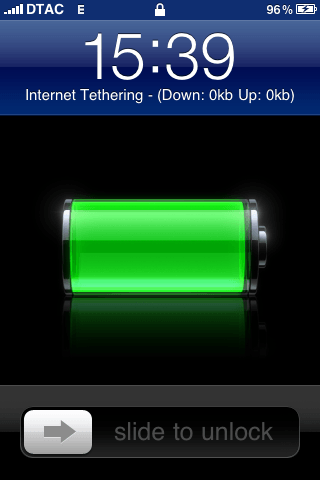
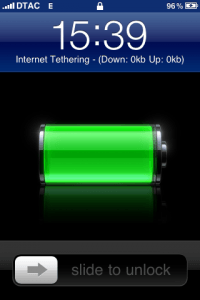
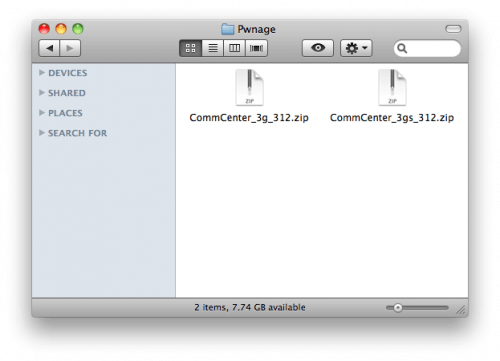
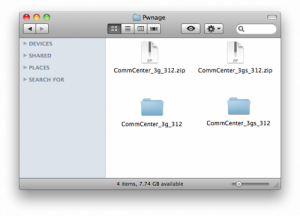
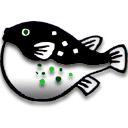
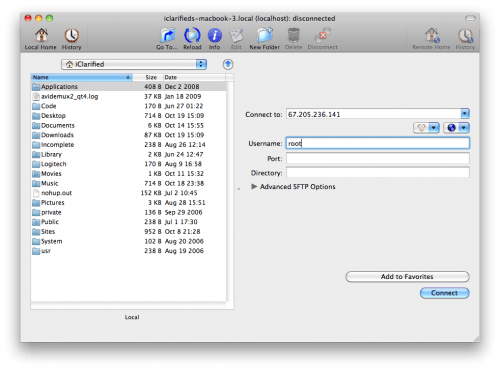
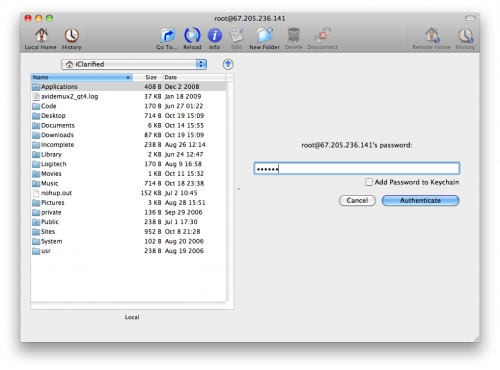


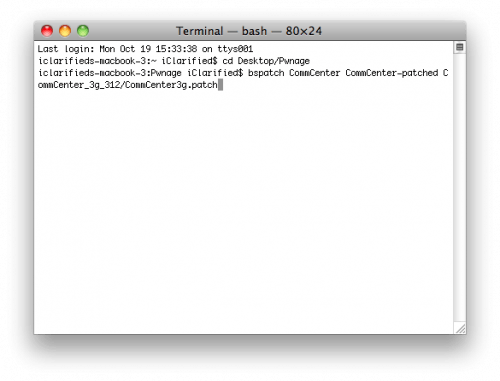
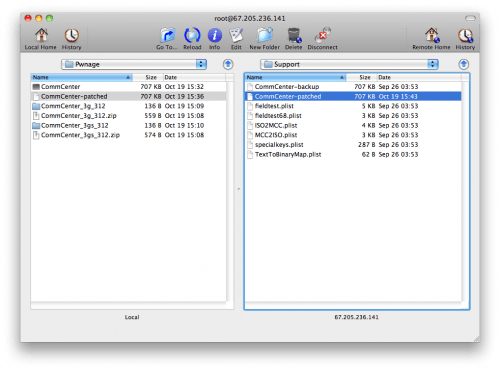
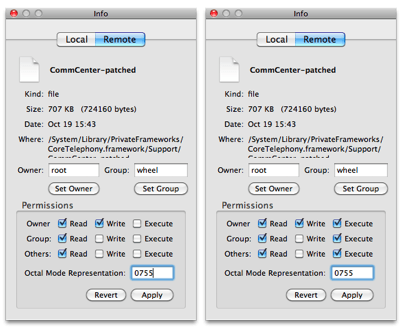
แบบไม่ต้องjailbreakมีวิธีหรือยังครับ
อยากถามว่า ขั้นตอนที่่ 4 Contact to… หมายถึง Contact to หมายเลขอะไร ค่ะ? กรุณาช่วยตอบคำถามด้วยนะค่ะ ขอบคุณค่ะ
ขั้นตอนที่่ 4 Contact to… หมายถึง Contact to… เลขอะไรค่ะ? ใครก็ได้ช่วยตอบด้วยนะค่ะ ขอบคุณค่ะ.
ลองทำบน Windows แล้วไม่เวิร์กครับ อาจจะมีปัญหาตอน Patch
อยากลองให้เอาไป Pacth ให้ จะส่งไปทางใหนดี
มีวิธีทำใน windows xp บ้างมั้ยค่ะ เผอิญลง 3.1.2 ไปแย้ว
โทดคับ ใช้ 3.1.2
ทำไม่ขึ้นคับ
แล้วก้ เข้าไปดูแล้ว เห้นมีวิธีทำไรสักอย่างแต่เป้นวิธีของ Mac
มีวิธีอื่นบ้างไหมคับ
อยากใช้มากเลย
ลองเข้าไปดูที่ source ของ http://smart-mobile.com/cydia จากโปรแกรม cydia ครับ
มันจะมีโปรแกรมที่ชื่อว่า Tethering os 3.1.2 for 2G 3G 3GS
แต่ผมยังไม่ได้ลองแบบนั้นครับ ถ้าใครลองแล้วบอกด้วยนะครับ
อยากได้วิธีแบบไม่ต้อง Jailbreak นะครับ
มีไหมครับ
ยังไม่เคยเจอเลยครับ หากเพื่อนๆท่านไหนแนะนำได้ช่วยบอกต่อด้วยนะครับ จักเป็นเพราะคุณอย่างยิ่ง^^
ทำตามแล้วเครื่องผม Brick ไปแล้วครับ ก้ยังไงดี T^T
ลืมดูไปว่าของตัวเองยัง 3.0
แนะนำให้ใช้ redsn0w 0.9.3 ในการ jailbreak เลยนะครับ มันเปิดโหมด internet tethering มาให้เลยครับ
ทำไมของผม 3.1.2 ทำไม่ได้ ใครช่วยหน่อยครับ กับวินโดว์ วิสต้า
แล้วถ้าจะให้ pdanet ทำยังไง
ตอนนี้งานเข้าครับ ผมทำตามทุกขั้นตอน ตั้งแต่ต้นจนจบ แต่ดันไปข้ามขั้นตอนที่ 6 ซึ่งทำให้ไฟล์ที่ผมเอาไป Replace แทนนั้น เป็นไฟล์ที่ได้จากการแตก zip มาเลย มีขนาดแค่ 1 KB ตอนนี้ iphone เปิดไม่ขึ้น Restore ไม่ได้ ทำอะไรไม่ได้ทั้งนั้นเลย ไม่ทราบว่าพอจะแนะนำทางแก้ได้หรือไม่ ?
เพิ่มเติมอีกนิดครับ มันขึ้นข้อความว่า The iPhone "iPhone" could not be restored. An unkknown error occurred (13),
ง่ายๆ ครับ ใช้ internet tethering ของ Dtac โดยไม่ต้อง jailbreak แล้วครับ ผมซื้อเครื่องของศูนย์ True Move มาเมื่อเดือนตุลาคมที่แล้ว อย่างถูกต้องตามกฎหมายและไม่เคย jailbreak แต่ว่าผมใช้ ซิม Dtac มาตลอด แล้วตอนนี้ Dtac เขาก็ขาย iphone แล้ว ดังนั้นเราก็ใช้ internet tethering อย่างถูกต้องซะที ก็แค่เสียบเครื่อง iphone กับเครื่อง Mac Book แล้วเราก็ update เวอร์ชั่น iphone ของเราให้เป็นเวอร์ชั้นล่าสุด 3.1.3 ก็ทำตามขั้นตอนไปเรื่อยจนมัน Update เสร็จทีนี้เครื่อง iphone ของเราก็จะมีฟังชั่น internet tethering ให้เราพร้้้อม ทีนี้ก็ใช้ได้เลย และวิธีปิด Edge ของผม ก็คืือ เปิด Safari ที่ iphone แล้ว พิมพ์เวปไซด์ที่ชื่อว่า http://iphonenodata.com/ พอเวปไซด์ขึ้นมา ก็ให้คลิดตรง ปุ่มที่เขียนว่า Disable EDGE/3G ทีนี้มันก็จะให้เรา install ก็ทำตามขั้นตอนก็เสร็จ แค่นี้ก็ปิด Edge ได้แล้ว และของผมก็ไม่เคยรั่ว
เดี๋ยวถ้าว่างจะลองมั่ง
Excellent This really is one of the best sites I’ve ever come across on this subject.
If you’re still on the fence: grab your favorite earphones, head down to a Best Buy and ask to plug them into a Zune then an iPod and see which one sounds better to you, and which interface makes you smile more. Then you’ll know which is right for you.
This is getting a bit more subjective, but I much prefer the Zune Marketplace. The interface is colorful, has more flair, and some cool features like ‘Mixview’ that let you quickly see related albums, songs, or other users related to what you’re listening to. Clicking on one of those will center on that item, and another set of “neighbors” will come into view, allowing you to navigate around exploring by similar artists, songs, or users. Speaking of users, the Zune “Social” is also great fun, letting you find others with shared tastes and becoming friends with them. You then can listen to a playlist created based on an amalgamation of what all your friends are listening to, which is also enjoyable. Those concerned with privacy will be relieved to know you can prevent the public from seeing your personal listening habits if you so choose.
It has been a great experience communicating and reading your news
I like what you guys are up also. Such smart work and reporting! Keep up the excellent works guys I’ve incorporated you guys to my blogroll. I think it will improve the value of my web site :).
You actually make it seem so easy with your presentation but I find this topic to be really something which I think I would never understand. It seems too complex and extremely broad for me. I am looking forward for your next post, I’ll try to get the hang of it!
hey there and thanks on your info ? I have certainly picked up something new from right here. I did however experience some technical points using this web site, as I experienced to reload the site many instances previous to I may get it to load properly. I have been brooding about in case your web hosting is OK? No longer that I’m complaining, but slow loading circumstances instances will sometimes impact your placement in google and could damage your high-quality ranking if advertising and marketing with Adwords. Well I’m including this RSS to my e-mail and could look out for a lot extra of your respective interesting content. Make sure you replace this once more very soon..
heya, good blog site, and an excellent understand! definitely one for my bookmarks.
I appreciate your bright point in this prescription article. Great work!sunglasses has become the hot fashion in the modern trend.