ก่อนหน้าผมได้แนะนำ วีธีกู้ข้อมูลจากไฟล์ที่ backup ใน iTunes ด้วย iTunes Backup Extractor ไปแล้วซึ่งโปรแกรมตัวนั้นจะทำงานบนระบบ windows ครั้งนี้จะแนะนำตัว JuicePhone ซึ่งความสามารถจะคล้ายกันนะครับคือการดึงข้อมูลจากไฟล์ที่ iTunes นั้นได้ backup ข้อมูลต่างๆเอาไว้ ไม่ว่าจะเป็น notes, text messages, downloaded content apps, games, application-specific files เป็นต้น
เป็นโปรแกรมที่น่าใช้งานแถมฟรีด้วยนะครับ ความต้องการของโปรแกรมนี้เครื่องจะต้องติดตั้ง Mac OS X 10.5 หรือสูงกว่าขึ้นไปนะครับ

ฟีเจอร์ของ JuicePhone
- Extract your iPhone / iPod touch / iPad backups and browse through your device’s files.
- Mirror a backup’s files instead of extracting them, which saves disk space and makes handling backups more convenient.
- Copy data from any specific application installed on your device.
- Find out information about your backed up devices, including their phone number, software version, serial number and identifier.
- Easy-to-use and intuitive User Interface.
- 64-bit capable and optimized for multiple processor cores.
- JuicePhone is totally free of charge!
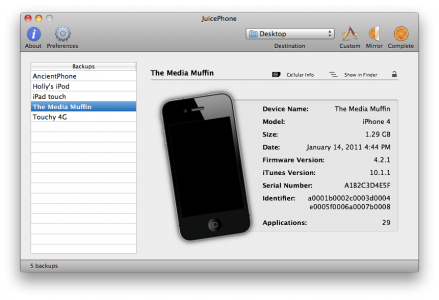
การทำงานของ JuicePhone จะทำการแสดงรายชื่อไฟล์ที่ backup โดย itunes ในตัวเครื่องแมคเอาไว้แล้วแสดงเป็นรายชื่อของอุปกรณ์นั้นๆเลย ส่วนวิธีการใช้งานผมจะอัปเดตให้ผ่านกันอีกรอบนะครับ
Download: JuicePhone
Update วิธีใช้งานแอป JuicePhone ดูได้ที่ วิธีกู้ข้อมูลจากไฟล์ Backup ใน iTunes ด้วย JuicePhone EP.2 [OS X]



รอโพสต์ต่อนะคะ ต้องทำไงต่อคะ โหลดมาแล้ว